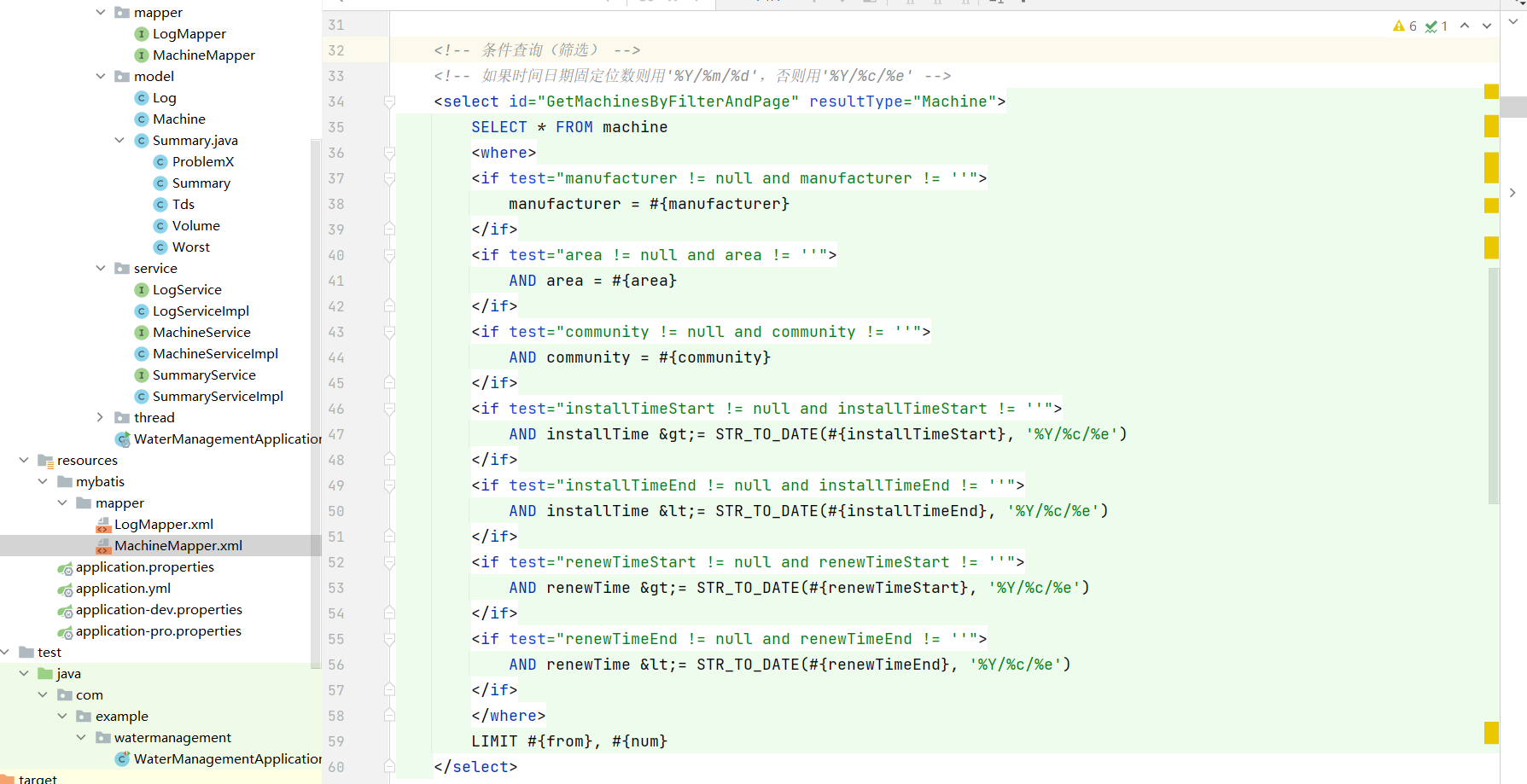官方文档地址:https://docs.wandb.ai/quickstart
安装
!pip install wandb
登录
import wandb
wandb.login(key="填入你的API Keys, 在官网的设置中找到")
初始化
import wandb
# 自定义一些本次训练的起始参数信息(数据集名称等等)(可选)
config = {
"learning_rate": 0.001,
"epochs": 100,
"batch_size": 128,
"image_size": 640
}
# 初始化(必填)
wandb.init(
entity="zkhy", # wandb上对应的team名称(必填)
project="test-project", # 本次的项目名称(必填)
name="hello", # 本次实验的名称(可选,如果不设置,wandb会自动生成本次实验名称)
tags=["yolo", "lanes-detection"], # 本次实验的标签(可选)
notes="this is a training exp", # 本次实验的备注(可选)
config=config, # 本次实验的配置说明(可选)
)


常见用法
记录数值信息wandb.log():
for i in range(epochs):
# log中字典里的每一项都会生成一个图表信息
wandb.log({
"loss": random.randint(1, 6),
"acc": random.randint(1, 100),
"mAP.5": random.randint(10, 100)
})
记录图像wandb.Image():
- numpy:
for i in range(5):
# 读取图片,读取的图片是numpy格式数组(HWC)
img = plt.imread("../../left_color.png")
# print(type(img), img.shape)
wandb.log({
"images": wandb.Image(img), # 接收的是一个numpy格式的数组
"images_r": wandb.Image(img[:, :, 0]) # 切其中一个通道上传
})
- plt:
import matplotlib.pyplot as plt
plt.plot([1, 2, 3, 4])
plt.ylabel("some interesting numbers")
wandb.log({"chart": plt})
参考: